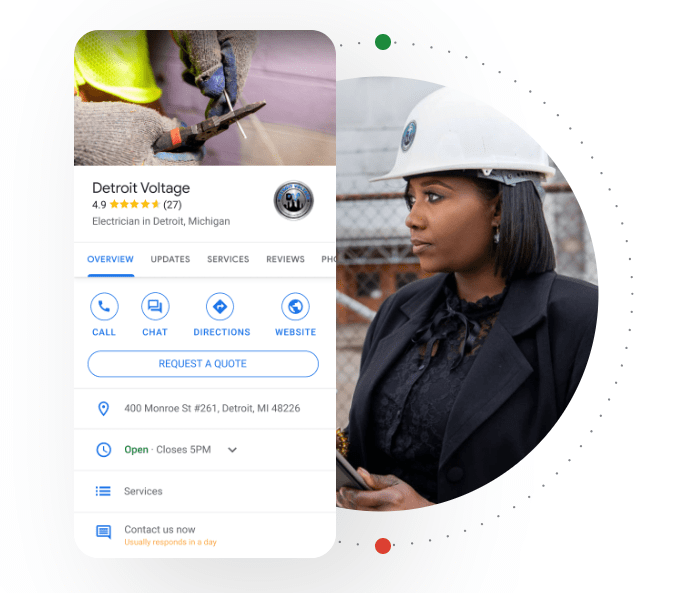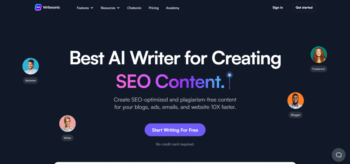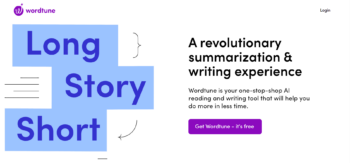Pricing: $489.00 plus $300.00 per month. *No long-term binding contract required.
Here’s How Our Google Business Profile Optimization Plan Works
Google® does not impose a set-up fee to launch a Google Business Profile.
Our agency charges a nominal fee to cover the manual labor involved in assisting with the proper GBP profile account structure and setup, creating SEO-rich content, publishing your products or services in galleries, and fully utilizing lead generation tools.
Meet Paige, the number #1 rated,
AI-powered Google Business Profile Management Tool
Paige is trained on thousands of data points and your website data to automatically publish content to your Google Business Profile at the perfect time, helping you rank higher.
Paige™ creates and publishes all content directly on your Google Business Profile while you focus on more important things. Paige™ can also ask you for approval before publishing anything if you’d prefer.
To dominate local search results in 2025, a comprehensive Google Business Profile (GBP) optimization strategy is crucial.
Here’s our high-level approach:
- Integrate with Local SEO: Optimize your website for local SEO to complement your GBP efforts. Ensure consistency in NAP (Name, Address, Phone) information across all online platforms.
- Leverage Visual Content: Upload high-quality images and videos showcasing your products, services, and business ambiance. Visual content enhances profile attractiveness and user engagement.
- Accept food orders through Order with Google: You can accept online orders for pickup or delivery directly through your Business Profile on Google Search and Maps with Order with Google. Your customers can find options to order from your business through third party providers or links that you add. Depending on what country your business is located in, the ordering options may appear in different places on your business profile.
- Let Customers Automatically Book Appointments: Your customers also benefit from automatic booking reminders and built-in integration with Google products like Calendar. On the “Bookings” tab of your profile, you can manage booking options which also includes Reserve with Google. *Click this tab to learn more.**
- Engage with Customers: Actively encourage and respond to customer reviews promptly. Utilize the Q&A section to address customer queries and provide helpful information. This engagement builds trust and improves visibility.
- Consistently Post New Content: Regularly share updates, promotions, and events using Google Posts to keep your profile fresh and informative. This feature helps maintain customer engagement and provides current information about your business.
- Add More Category Links: Add up to 10 links per category for appointments, reservations, or shopping orders directly on your profile. *This little strategy is of paramount importance! Don't ignore it. Learn more by **clicking here** .
- Deliver Quotes Quickly: Receive and respond to quote requests, giving customers comparing services the info they need sooner. All of this can be done through your Google Business Profile.
- Deploy Advanced Features Take advantage of AI-generated overviews and other AI-driven features to improve your profile's performance in search results. Use appointment booking, menu links, and service catalogs to streamline customer interactions.
- Leverage Tools and Automation Use tools like Social Champ or Taggbox to schedule posts and manage your GBP more efficiently. These tools can help maintain a consistent online presence and save time.
-
Track and Analyze Performance:
Monitor key metrics using Google Business Profile Insights, including:
- Profile views and interactions
- Search queries leading to your profile
- Customer actions (website clicks, calls, direction requests)
- Photo views and engagement.
Use these insights to refine your strategy and improve performance over time.
Thoroughly optimized Google Business profiles dominate organic search result listings. Get started today!