Google Pay®
Google Pay allows you to manage various kinds of payment methods and safely conduct transacts with third parties using credit cards, debit cards and checking accounts linked to Google Pay.
Yes, adults can use Google Wallet® (previously known as Google Pay®) to send money to friends and other Google Wallet account holders.
- Users can send money by entering the recipient’s email address or phone number within the Google Pay app.
- If the recipient has a Google Pay account linked to their email or phone number, the funds will be transferred directly to their account.
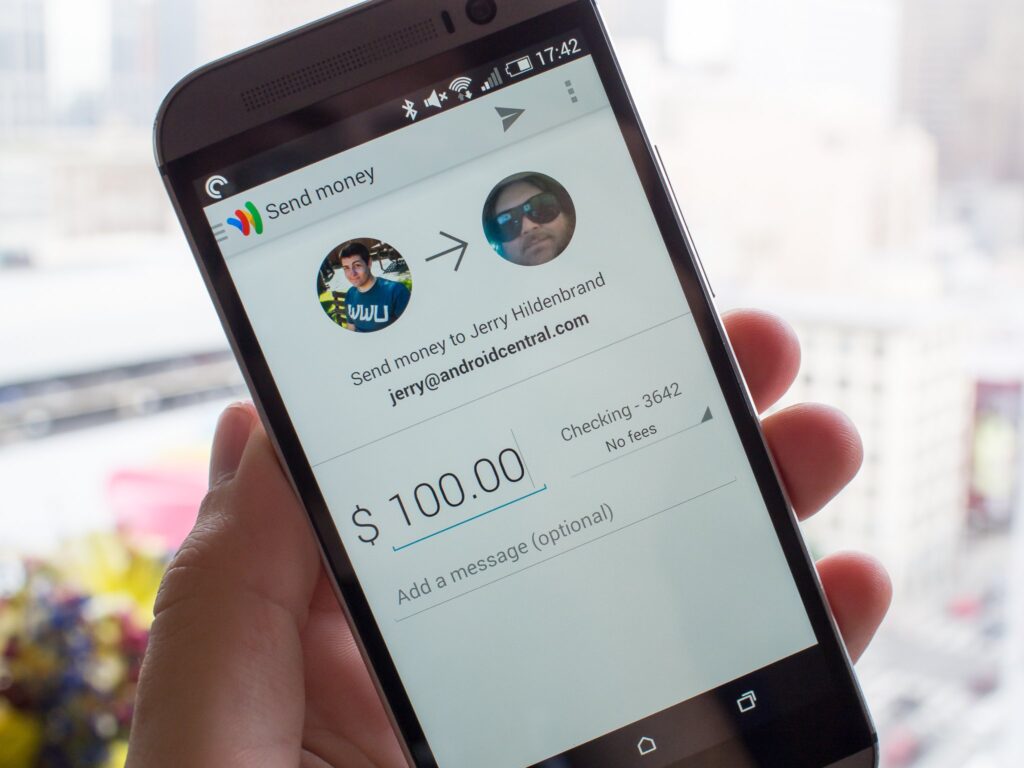
- When customers enter products into your shopping cart and prepare to buy — they will need to enter their full name, shipping address with zip code, telephone number, and email address.
- At checkout (when it’s time to pay) the buyer will be instructed to submit their order and pay now.
- How Do They Pay? The buyer can pay while still on your website Order Confirmation Page by using their mobile device.
- That’s it. You’re done. No other labor is involved.
Say Goodbye To Credit Card Chargebacks
Peer-to-peer (P2P) transactions using digital wallets like Google Pay, CashApp, Zelle, and Venmo offer several key benefits:
1. Seamless and fast transactions: Users can quickly send money to friends or split bills with just a few taps on their mobile devices, eliminating the need for cash or complex banking procedures.
2. Secure payments: P2P money transfers prioritize security with robust encryption and authentication measures, protecting users’ financial information. Google Pay, for instance, uses multiple layers of tokenization and generates unique single-use tokens for each transaction, hiding the actual card number.
3. Convenient money transfer: Users can send money anytime and anywhere without needing physical bank branches or ATMs.
4. Low fees: P2P networks often feature lower transaction and currency conversion fees compared to traditional banking methods. Some platforms charge no fees, while others may add a small percentage to transactions[4].
5. Immediate fund availability: In many cases, funds transferred through P2P payments are available immediately, which is particularly helpful for last-minute payments.
6. Cost-effective: P2P payments can be more cost-effective than using traditional banks for sending and receiving money due to lower associated fees.
7. Wide compatibility: Google Pay, for example, is compatible with both Android and iOS devices, making it accessible to a broad range of users.
Compatible With 80+ Website Builders
With Google Wallet®, you can sell online and get paid on the same day. There is no need to fill out mountains of paperwork only to get rejected after waiting days or weeks in vain.
- Instant activation in less than 5 minutes.
- No credit check required.
- No payment processing fees nor transaction fees. None at all.
- Funds settle in your bank account within minutes, not days.
- A $10,000 per day transaction limit.
After setting up your personal Google Wallet account, KJ ProWeb will integrate the API Code (HTML, JavaScript, and email subscription instructions into your website). The coding process takes approximately three hours.
More Alternatives
Remove barriers to successful economic growth
Digital Wallets & Open Banking Apps
Emerchant Broker
EMerchant Broker (EMB),
is widely regarded as the #1 rated high risk merchant payment processor in North America.
EMB™ supports merchants in a wide range of high-risk industry sectors.
KJ ProWeb is an approved premier partner of EMB. Our clients receive substantially discounted prices and access to services not sold by EMB employees.
Payment Cloud
Payment Cloud ™ for High Risk Merchants
Rated a top #5 best high-risk payment processors in the world and one of America’s “Fastest Growing Companies in 2022” according to Inc Magazine..
KJ ProWeb™ has teamed up with Payment Cloud.
We’re a white-label reseller offering the entire portfolio of solutions at substantially discounted prices.
Google Pay, Zelle & CashApp
Google Pay®, Zelle & CashApp® are the perfect eCommerce store credit card acceptance solution for merchants who simply cannot get approved for a traditional merchant account.
When customers visit your website store wish to makep payment, they can pay be card, bank account debit, or any payment option featured on your store.
Download the app on Google Play store.
The only caveat to using Google Pay® is that your customer must have the Google Pay® app.
Terms and Conditions of Purchase:
You, the Merchant/Applicant agree to indemnify, defend, and hold harmless KJ Proweb, its officers, directors, agents, subcontractors, and suppliers from and against any lawsuit, claim, liability, loss, penalty or other expense (including attorneys’ fees and cost of defense) that you may suffer or incur as a result of (i) a bank, ISO/MSP’s inability to delivery merchant processing services as described in an Enrollment Application for Service.
This indemnification and waiver of liability include, but shall be not limited to (ii) unforeseen actions on the part of federal government agencies or credit card brands that could place certain products into a high risk or prohibited category thus prevent your ability to receive merchant processing.
Service Disclaimer: Under no circumstances does submission of an application, payment of bank or ISO imposed application fees, payment for state-issued business licenses, seller’s license, off-shore hot desk (if applicable), or any other fees — guarantee approval of your merchant application. The ISO/sales agent shall not be held liable for costs, fees, business expenses or any losses if an application for service is declined.
If you, the Merchant / Applicant do not agree with or accept this Indemnification and Waiver of Liability in its entirety, do not apply for service.


