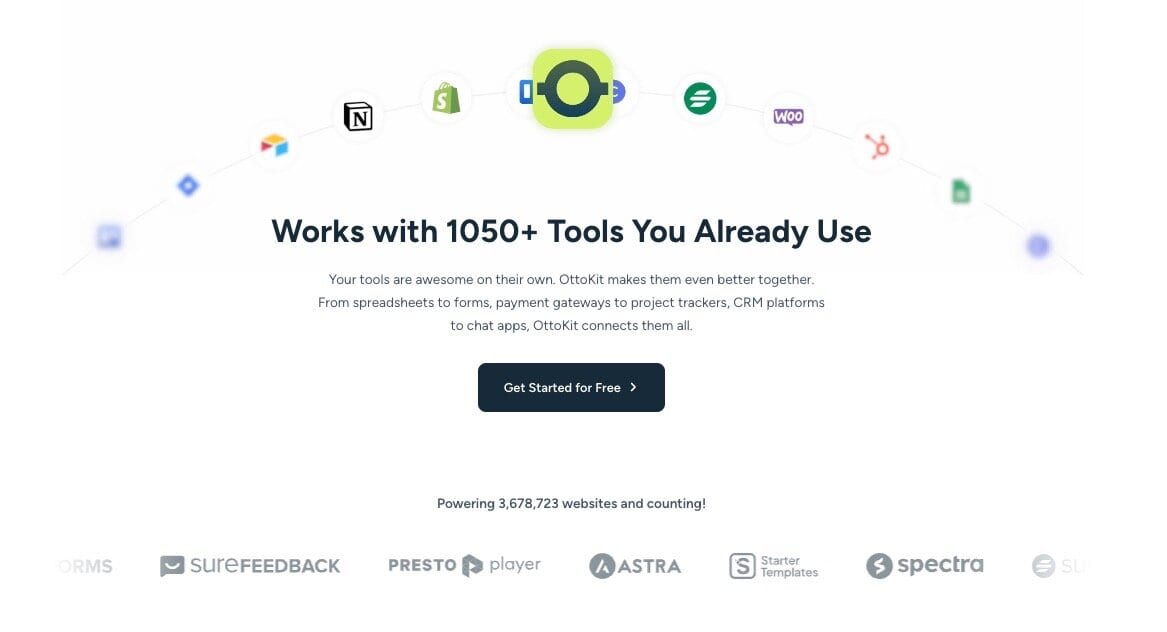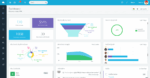OttoKit: All-in-One Automation Platform (Formerly SureTriggers)
Original price was: $2,940.00.$1,449.00Current price is: $1,449.00.
Description
OttoKit is an automation platform that automates processes between different websites, applications, and WordPress plugins. It helps you create powerful workflows to connect your apps and automate repetitive tasks. It can automatically do any number of things in different apps, after something happens.
For example:
- What happens after someone buys a product?
- What happens after someone leaves a review?
- What happens after someone logs into your website?
- What happens after someone fills out a contact form?
- What happens when someone takes a quiz in an online course and achieve a certain score?
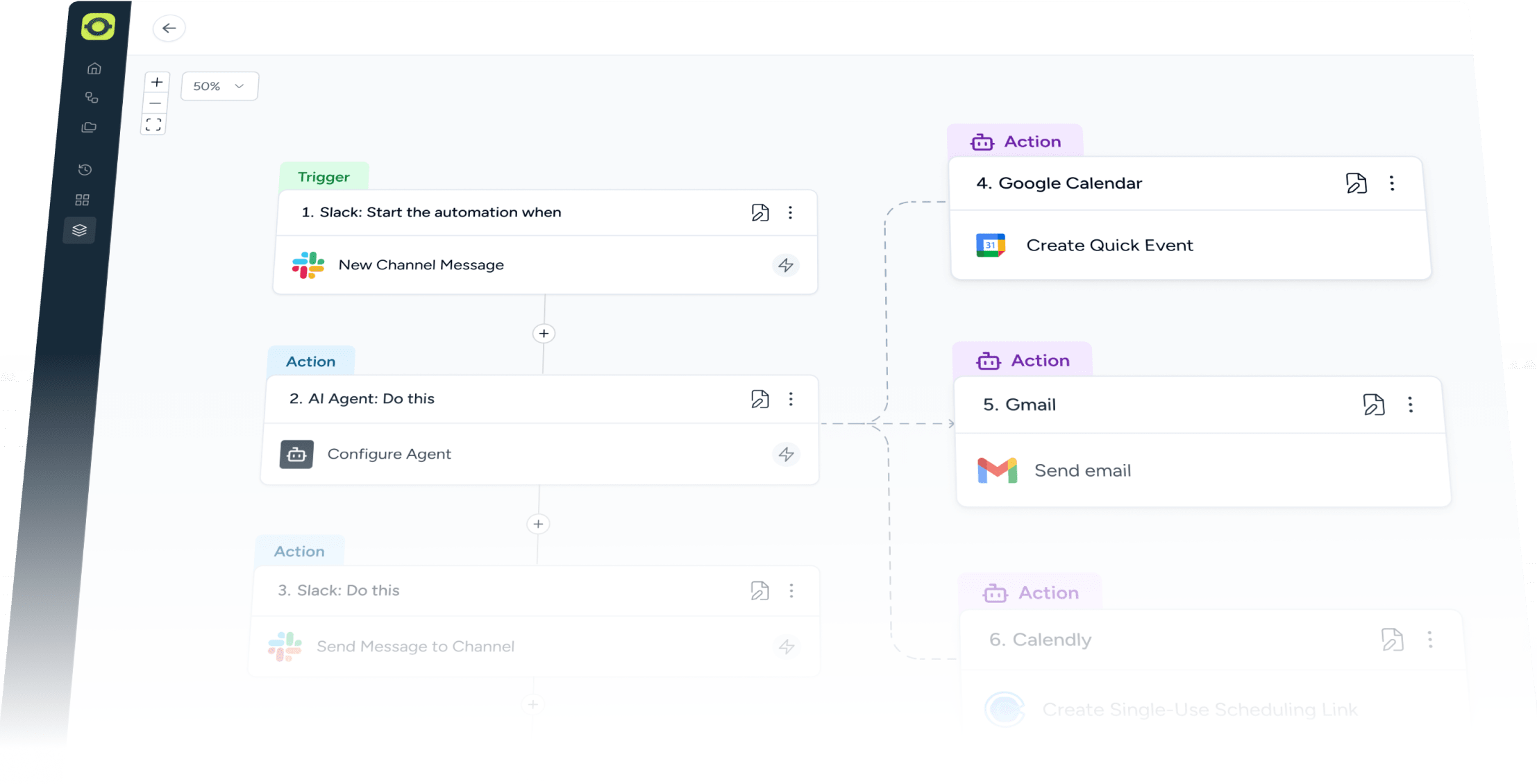
OttoKit is the only ai-powered workflow automation platform built specifically to seamlessly integrate with WordPress and over 1,000 external applications.
Multi-step automations 🎉
You can make multi-step automations that link actions triggered by events. For instance, you could set up a customer welcome process with emails, course enrollment, and adding to a mailing list. This helps you automate tasks and save time.
Integrations with WordPress plugins 🤘
OttoKit works smoothly with popular WordPress plugins like;
- Gravity Forms
- WooCommerce
- LearnDash
- TutorLMS
- FluentCRM
- BuddyBoss
- CartFlows
- SureMembers
- Elementor, and more.
This allows users to automate actions such as post-purchase processes, website logins, form submissions, course enrollments, quiz completions, and specific score achievements, saving time and effort.
Integrations with SaaS applications 🪩
OttoKit connects with lots of apps, so you can link your favorites together. Want your CRM to talk to your email tool? Or your project manager to sync with your invoicing? OttoKit does it. With a few clicks, set up automations to save time and get more done.
Automation between multiple WordPress sites 🔗
Want to connect one WordPress website to another? For example, if you have WooCommerce installed on one site and LearnDash on another. And whenever someone buys a WooCommerce product, you might want to offer access to a related course which is on another WordPress installation. OttoKit makes it extremely easy.
Schedule ⏱️
The Schedule feature lets you choose when your automations happen. You can pick a time and date for a one-time event or set them to repeat regularly.
For instance, you could send a Slack reminder every Friday or back up your website every night. This simplifies tasks that need to be done regularly, fitting your business schedule, whether it’s daily, weekly, monthly, or yearly.
Conditions 🖖
OttoKit’s Conditions feature allows you to personalize your automations by setting rules for when actions happen. This helps make your automations more precise, quick, and adaptable. You can use Conditions to do tasks like sending messages, updating lists, emailing again, posting on social media, and assigning jobs to team members.
Filter 🎲
This feature is handy in automations with many steps. It lets you decide if the automation keeps going or stops based on a condition.
For example, if a customer hasn’t bought anything in 30 days, the automation continues. But if they have, it stops. This control helps you manage your automations better.
Path 🎊
The Path feature lets you make automations that can choose different actions depending on specific conditions. For instance, you can create an automation that sends one email if a customer’s purchase is big and another if it’s small. It helps automate decisions by creating different paths based on conditions.
Delay ⌛
OttoKit’s delay feature is handy for adding timing pauses between actions in automations. For instance, you can send a personalized email to customers 90 minutes after they buy something to make them feel valued. Later, you can send another email asking for a review after 15 days.
Formatters 😎
OttoKit Formatter helps you tidy up your data and do calculations easily. It has tools to format, extract, and calculate data the way you want. You can change dates, times, currency, do math, and more. It’s all done with a simple, visual interface.
Custom APIs ➡️
OttoKit can share information between your automations and other apps online using APIs. This means you can make something happen in another app when a task finishes in OttoKit. For example, you could make OttoKit send a message on Slack whenever someone orders from your website. Now, you can link your automations to any app that can get API requests fast and easy.
Incoming Webhooks ⬅️
OttoKit uses incoming webhooks to get data from other apps or sites, triggering automations. For example, when someone applies for a job on your site, OttoKit can send them a WhatsApp message by receiving application data through a webhook.
Dynamic data mapping 🔥
Dynamic Data Mapping in OttoKit lets you easily share info between apps. Say you run an online store with WooCommerce and want to send SMS with Twilio. It automatically links customer details like name, phone number, and order info from WooCommerce to Twilio.
Detailed logs and history 📜
OttoKit’s Detailed Logs and History feature helps you keep tabs on how well your automations are doing and fix any problems. It shows you exactly what happened at each step.
SOME OF THE WORDPRESS PLUGINS OTTOKIT SUPPORTS:
- WooCommerce
- SureMembers
- Spectra
- Presto Player
- FluentForms
- FluentCRM
- CartFlows
- BuddyBoss
- Gravity Forms
- GiveWP
- LearnDash
- Lifter LMS
- MemberPress
- Elementor Pro
- Tutor LMS
- Wishlist Member
- WPForms
- AffiliateWP
- Restrict Content Pro
- Beaver Builder
- Divi Builder
- Bricks Builder
- Easy Digital Downloads
- myCred
- The Events Calendar
- MasterStudy LMS
SOME OF THE POPULAR APPS:
- SureCart
- Google Sheets
- ActiveCampaign
- ConvertKit
- Circle
- Gmail
- Google Drive
- MailChimp
- Slack
- Stripe
- PayPal
- Mailerlite
- Mailgun
- Sendinblue
- SMTP
- Twilio
- TypeForm
- Vimeo
These are just some of the WordPress plugins and apps that are popular among OttoKit users.
WHO CAN BENEFIT FROM OTTOKIT?
Any individual or organization that wants to automate repetitive tasks and connect different apps can greatly benefit from using OttoKit.
- eCommerce entrepreneurs can use OttoKit to automate customer notifications, engagement, marketing, shipping tracking, and more. It can also help them integrate their eCommerce store with other business systems such as accounting and customer support.
- eLearning businesses can use OttoKit to automate various tasks, such as sending reminders to students or sending emails to people who fail a quiz.
- Web design agencies can use OttoKit to automate notifications, project management, and other tasks.
- Marketing teams can use OttoKit to automate tasks such as customer segmentation and email campaigns.
- Social media marketers can use OttoKit to automate notifications, social media updates, and more. It can also help them easily connect their clients’ websites to other systems.
- Small business owners can use OttoKit to connect their business systems and automate key tasks.
- Startups can use OttoKit to automate various tasks, such as customer sign-ups, billing, and project management.
- HR teams can use OttoKit to automate onboarding, offboarding, payroll, and other tasks.
- Social media managers can use OttoKit to automate content creation, reporting, and other tasks.
- Accounting firms can use OttoKit to automate data entry, document management, and other tasks.
The list could go on and on!
There is no limit to the types of businesses and organizations that can benefit from using OttoKit. From automating marketing and customer service tasks to integrating business systems, OttoKit can make a huge difference in any organization’s workflow.
Use Cases:
- E-Commerce Integration: Automate order processing by connecting WooCommerce with email notifications and accounting software.
- Marketing Automation: Sync your CRM with email marketing tools to manage leads more effectively.
- Event Management: Seamlessly connect registration forms with email services to send confirmations and updates.
- Team Collaboration: Link project management tools with communication platforms to keep teams informed in real time.